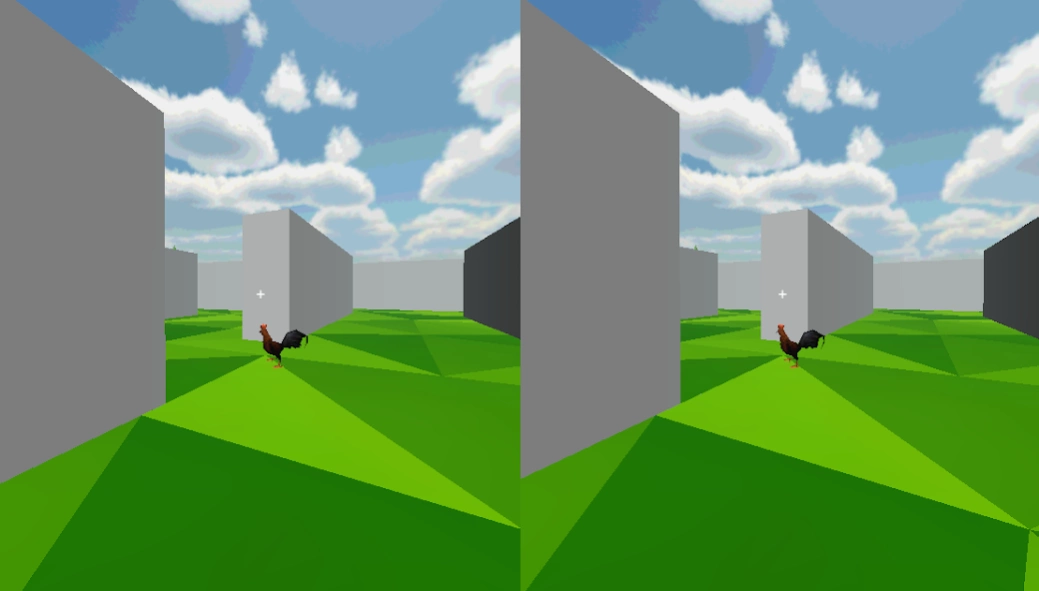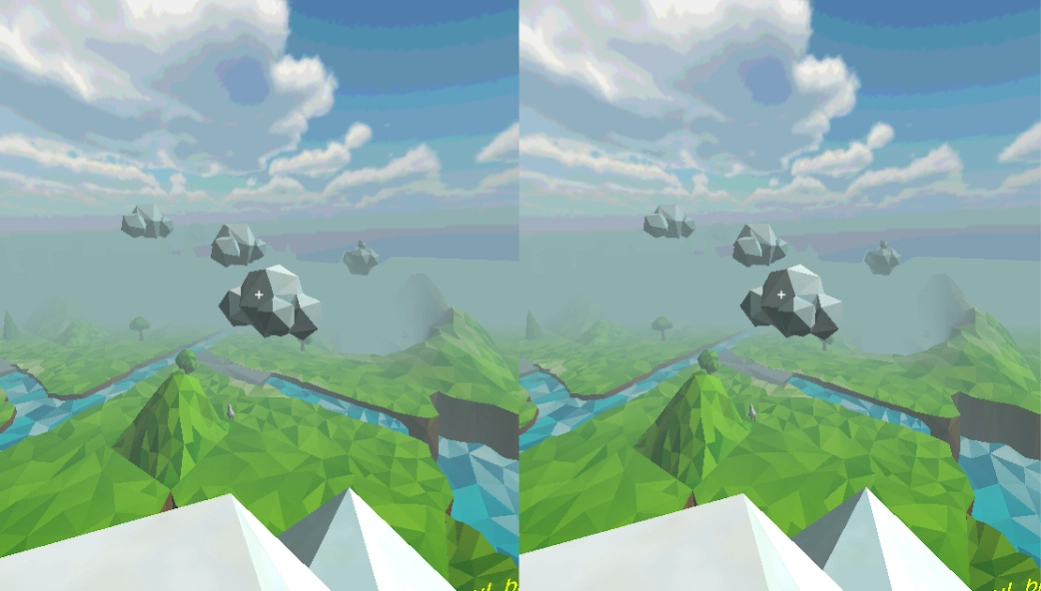VR Island Quest Demo 1.05
Free Version
Publisher Description
VR Island Quest Demo - VR / virtual reality action adventure game for Google Cardboard without gamepad.
Run through virtual reality (VR) obstacle courses on the island and in the clouds, solve mazes, climb a cow and fly on the back of a giant bird. Retrieve all the items on the island and return them to their owners.
Demo features:
- Can be played without gamepad, controller, magnet or touch controls!
- Intuitive VR head tracking controls for running, turning and jumping
- 2 out of 8 obstacle courses across the islands and in the clouds
- 1 out of 2 mazes
- Auto-save whenever you make progress
- Voice acting & an orchestral soundtrack
The game requires no gamepad, magnet or touch controls. You can control your movement speed, turn and jump with just your head. This game is compatible with VR headsets such as Google Cardboard, DODOcase and Durovis Dive.
The game will reset when you've finished it. For resetting mid-game, look all the way up for 5 seconds and a message will confirm this.
I will update the game to provide a better VR experience over time and improved compatibility with other virtual reality headsets. Please rate this game and leave a comment if you enjoy this.
I developed this game using the DODOcase Smartphone VR viewer:
http://www.dodocase.com/products/google-cardboard-vr-goggle-toolkit
Compatible virtual reality headsets are:
Durovis Dive - http://www.durovis.com/index.html
Zeiss VR One - http://zeissvrone.tumblr.com
About VR Island Quest Demo
VR Island Quest Demo is a free app for Android published in the Action list of apps, part of Games & Entertainment.
The company that develops VR Island Quest Demo is SnowySierra. The latest version released by its developer is 1.05.
To install VR Island Quest Demo on your Android device, just click the green Continue To App button above to start the installation process. The app is listed on our website since 2015-01-10 and was downloaded 5 times. We have already checked if the download link is safe, however for your own protection we recommend that you scan the downloaded app with your antivirus. Your antivirus may detect the VR Island Quest Demo as malware as malware if the download link to nl.bigcathq.vrislandquestdemo is broken.
How to install VR Island Quest Demo on your Android device:
- Click on the Continue To App button on our website. This will redirect you to Google Play.
- Once the VR Island Quest Demo is shown in the Google Play listing of your Android device, you can start its download and installation. Tap on the Install button located below the search bar and to the right of the app icon.
- A pop-up window with the permissions required by VR Island Quest Demo will be shown. Click on Accept to continue the process.
- VR Island Quest Demo will be downloaded onto your device, displaying a progress. Once the download completes, the installation will start and you'll get a notification after the installation is finished.